Settings reset
In the update 2.0.0, the settings of Teko will be reset to default, as there are too many changes under the hood which is incompatible with the new settings.
You will have to reconfigure the watchface. I sincerely apologize for the inconvenience.
You will need to reinstall the watchface in case the update causes a crash on your watch.
What has been changed and why?
With more and more features requested by users and more and more settings being added, the memory footprint of settings quickly reaches the 4KB limit. This limit exists on many old devices and seems be to higher on new devices. When the limit is reached, many strange things may happen, including settings lost, unable to save settings, random crashes, etc.
So I cleaned up all the settings and made them more compact to save memory. In the meantime, a deep code cleanup was done in the last few weeks too. Eventually, those claims about 3KB of memory, which is really a lot.
So after the settings and code cleanup, it will be easier and faster to add new features in future updates and fewer weird settings issues.
Apologize again, and thank you very much for your understanding.
Troubleshooting
- the settings can't be saved anymore after updating.
The update has a major setting refactoring, and Connect IQ may still use the (cached) old settings page. You try to kill the Connect IQ app and retry. If that doesn't work, you can also try to clean the app data of Connect IQ or reinstall it.

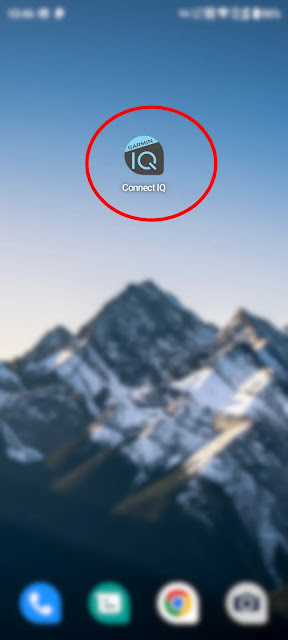

Comments
Post a Comment