How to show your logo on Nova watchface
In addition to the beautiful design and rich customization, another interesting feature of Nova is that you can use your own logo on the watchface. You can put any logo/image on your watch, like your favorite club, national flags, or superheroes.
 |
| Barcelona logo on Nova watchface |
How to add your logo?
It's really simple. Just open the settings page, change the 'Logo' option to 'Use My Logo', put your logo link in the 'My Logo Url', tap the 'Save' button, and wait for the logo to be downloaded.
The logo will be downloaded in the background and will try again if it's failed at the interval as the 'Weather update interval'. So please change the 'Weather update interval' to 5 min if you can't see the logo.
The watchface can't perform authentication by any means, so please make sure the image can be accessed anonymously using the link.
Log size
The watchface doesn't check the image dimension, so in theory, you can image in any size, as long as your watch doesn't complain.| Screen size | Garmin | Nike Run | WWF |
|---|---|---|---|
| 218x218 | 62x20 | 52x25 | 29x29 |
| 240x240 | 68x22 | 57x28 | 32x32 |
| 260x260 | 74x24 | 62x30 | 34x34 |
| 280x280 | 80x26 | 67x32 | 37x37 |
| 360x360 | 102x33 | 86x42 | 48x48 |
| 390x390 | 111x36 | 93x45 | 52x52 |
| 416x416 | 118x38 | 99x48 | 55x55 |
| 454x454 | 129x42 | 108x52 | 60x60 |



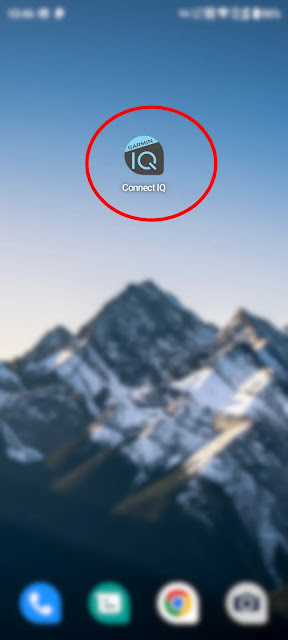

Comments
Post a Comment