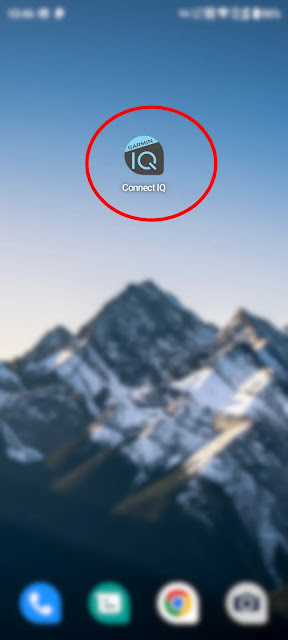Teko Big

As promised, I will create a new watchface similar to Teko but with bigger fonts. And now the Teko Big is in the store. Link As I said to many users, bigger fonts typically mean less data. So in Teko Big you can add only 6 data, instead of 8 in Teko (if you turn off the graph). Besides, there is no graph in Teko Big, simply because there is no more space. One feature that is exclusive to Teko Big is the pressure trend icon. It's requested at the early stage of Teko but I'm not able to implement it until Teko Big. I've tried my best, but please keep in mind that it's still experimental, so contact me if the trend doesn't make sense. I'll integrate it into Teko if it's stable enough. One more thing, Teko Big is FREE to all Teko supporters. They share the same pro code, so enjoy it if you already have the code.